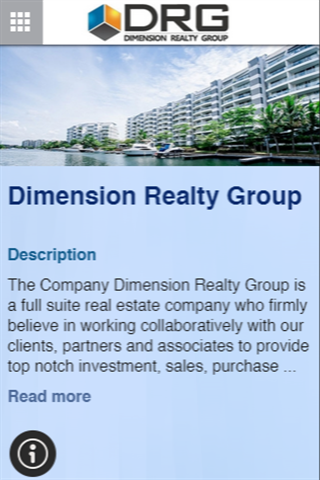DRGPL 1.11.22.55
Free Version
Publisher Description
Get updated with our latest products, services, promos and much more with DRG Mobile App!
The Company Dimension Realty Group is a full suite real estate company who firmly believe in working collaboratively with our clients, partners and associates to provide top notch investment, sales, purchase and portfolio solutions.
From our range of integrated real estate services – we offer general agency services, specialized structured deals to support services. We build and train our own team of mortgage and insurance advisors hence our clients can be assured to get the most attractive bank packages and comprehensive coverage for their valuable assets.
Our services are always tailored to meeting clients’ requirements while also striving to create a memorable experience. It has been our pride in providing sound market advice and innovative solutions, while maintaining the highest standard of integrity and professional ethics. This has earned us the reputation of a trusted partner to many of our clients.
We constantly augment our knowledge in the marketplace hence identifying opportunities and developing the best real estate strategies to accelerate our clients’ success.
About DRGPL
DRGPL is a free app for Android published in the Office Suites & Tools list of apps, part of Business.
The company that develops DRGPL is Spinn Labs. The latest version released by its developer is 1.11.22.55.
To install DRGPL on your Android device, just click the green Continue To App button above to start the installation process. The app is listed on our website since 2015-06-23 and was downloaded 3 times. We have already checked if the download link is safe, however for your own protection we recommend that you scan the downloaded app with your antivirus. Your antivirus may detect the DRGPL as malware as malware if the download link to biz.app4mobile.app_3e089dac0a334e1e86238979c529d4b6.app is broken.
How to install DRGPL on your Android device:
- Click on the Continue To App button on our website. This will redirect you to Google Play.
- Once the DRGPL is shown in the Google Play listing of your Android device, you can start its download and installation. Tap on the Install button located below the search bar and to the right of the app icon.
- A pop-up window with the permissions required by DRGPL will be shown. Click on Accept to continue the process.
- DRGPL will be downloaded onto your device, displaying a progress. Once the download completes, the installation will start and you'll get a notification after the installation is finished.